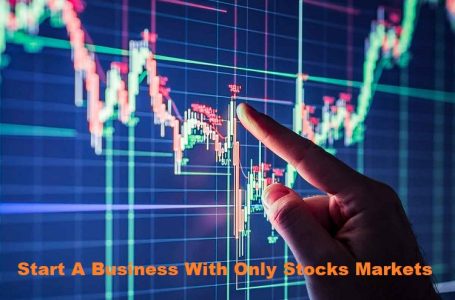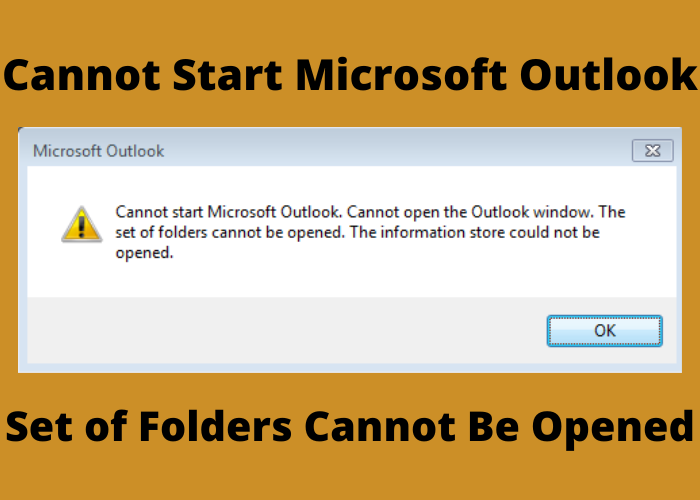
Are you experiencing errors when trying to open your Outlook folders? If so, don’t worry – you’re not alone! In this blog post, we will show you how to fix the “Cannot start Microsoft Outlook. Set of folders cannot be opened” error. Keep reading for more information.
Causes of the Problem
One of the most common error messages that Microsoft Outlook users encounter is the “Cannot start Microsoft Outlook, Set of folders cannot be opened” error. There are a number of possible causes for this error, including corrupt files, incorrect email account settings, and damage to the Windows registry. In most cases, the problem can be resolved by deleting the affected files and then recreating them. However, if the problem persists, it may be necessary to repair or reinstall Microsoft Outlook. Regardless of the cause, this error message can be frustrating for users who rely on Outlook to stay connected with their contacts.
Possible Solutions
There are a few possible solutions to this problem. One is to restart your computer and try opening Outlook again. If that doesn’t work, you can try opening Outlook in Safe Mode. To do this, hold down the Shift key while you double-click the Outlook icon. Another potential solution is to use the Microsoft Office Repair Utility. You can find this program in your Start menu, under All Programs > Microsoft Office. Once you’ve run the repair utility, restart your computer and try opening Outlook again. If none of these solutions work, you may need to uninstall and then reinstall Microsoft Office.
How To Fix the Error Permanently
Cannot start Microsoft Outlook. The set of folders cannot be opened. An unexpected error has occurred. Mismatched bitness. This issue can occur for several reasons. One reason may be due to the installation of a 32-bit version of Outlook on a 64-bit version of Windows. Additionally, the issue can occur if an Outlook data file (.ost or .pst) is corrupted, or if the Outlook profile is damaged. To fix this issue, you will need to create a new profile and then migrate your old data to the new profile. You can also try repairing your Outlook data files using the Inbox Repair Tool. If neither of these solutions work, you may need to uninstall and then reinstall Outlook.
Additional Tips and Advice
Cannot start Microsoft Outlook. The set of folders cannot be opened. Cannot open the outlook window. The set of folders cannot be opened. Microsoft Outlook has encountered a problem and needs to close. We are sorry for the inconvenience. This issue is often caused by corrupt or outdated files. To fix this issue, you can try running Microsoft Office’s repair tool. You can also try restarting your computer or opening Outlook in Safe Mode. If none of these solutions work, you may need to uninstall and then reinstall Microsoft Outlook.
Troubleshooting Help and Support
If you cannot start Microsoft Outlook, the set of folders cannot be opened error message displays. This issue can occur for a number of reasons, such as an incorrect Outlook profile or a corrupted data file. To troubleshoot this issue, start by opening the Mail applet in the Windows Control Panel and checking that your default Outlook profile is set correctly. If not, you can create a new profile and set it as the default. If you are using an Exchange account, you may also need to check with your administrator to see if there are any issues with the server. If your data file is corrupted, you can try running the Inbox Repair tool to fix any errors. If all else fails, you can always uninstall and then reinstall Outlook. With a little troubleshooting, you should be able to get Outlook up and running again in no time.